I was running with AOSP Strawberry Jelly Bean for a while and it started to be really slow and unresponsive so I tried AOSP SlimBean Build 5.
Didn't suit because I had random reboot even the UI was smooth enough... By the way, if your smart-phone is recent enough, I would recommend this one because it's highly customizable.
I finally ended up using the latest RC of CyanogenMod 10 (including Android 4.2) which seems to work perfectly and seems stable on my old Google Nexus S (codename crespo).
I used to use Titanium Backup to backup and restore my apps + data then I gave a try to ROM Toolbox Lite: wow, just an awesome tool! This app comes with the ability to set a custom boot animation (I didn't like the CM10 one) and even create one from a GIF file (+ many many many features).
As I didn't have much time to create a full customized one, I picked one from the bunch animation list which ROM Toolbox comes with and I chose the lovely Nyan Cat (resized):
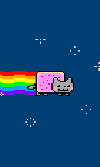
How fun is that seriously? The only thing is that I wanted a black background so it won't drain too much battery. Using Root Browser (included in ROM Toolbox), I copied the downloaded original Nyan Cat bootl animation ZIP file on my computer, unzipped it, changed the background color of all the pictures (just 40...) and created a new boot animation ZIP file.
Things to know:
- Pictures are PNG 8bits
- Screen resolution (on crespo) is 480x800
- ZIP file must be
bootanimation.zipin/system/media - ZIP file permission must be
-rwxr-xr-x(0755) - ZIP file content is self-contained (contains directly the boot animation content—no subfolder)
- ZIP file compression is None/Store!
Here's the result:
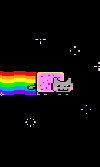
That is, basically. ROM Toolbox will help you to install it if you don't want to do it manually.
Once you have your ZIP file ready and have it on your SD Card, here are the steps via the app to install:
- Launch app
- Swipe right into « Interface » panel
- Tap on « Boot Animations »
- Tap on « Backup/Restore » on the app menu (use the system menu button) and backup the current animation
- Switch on « Local » tab
- Browse where you dropped your ZIP file and tap on it
- Hit « Details » to make sure it's working (the details box will show you a preview, size and rate) then hit « Install »
- Once it's successfully installed, tap « REBOOT » on the upper right corner of the app
If it didn't install, your ZIP is probably broken: make sure the compression is set to none (zip -r -0 bootanimation.zip desc.txt part0), check out your pictures file format (as above) and ZIP file permissions.
I'm giving you the two Nyan Cat boot animations for Nexus S so you could be a real bad-ass like I am!
Useful links
- How To Change, Customize & Create Android Boot Animation [Guide]
- ROM Toolbox Lite
- CyanogenMod for Google Nexus S
- Android Developer Tools (for adb if needed)